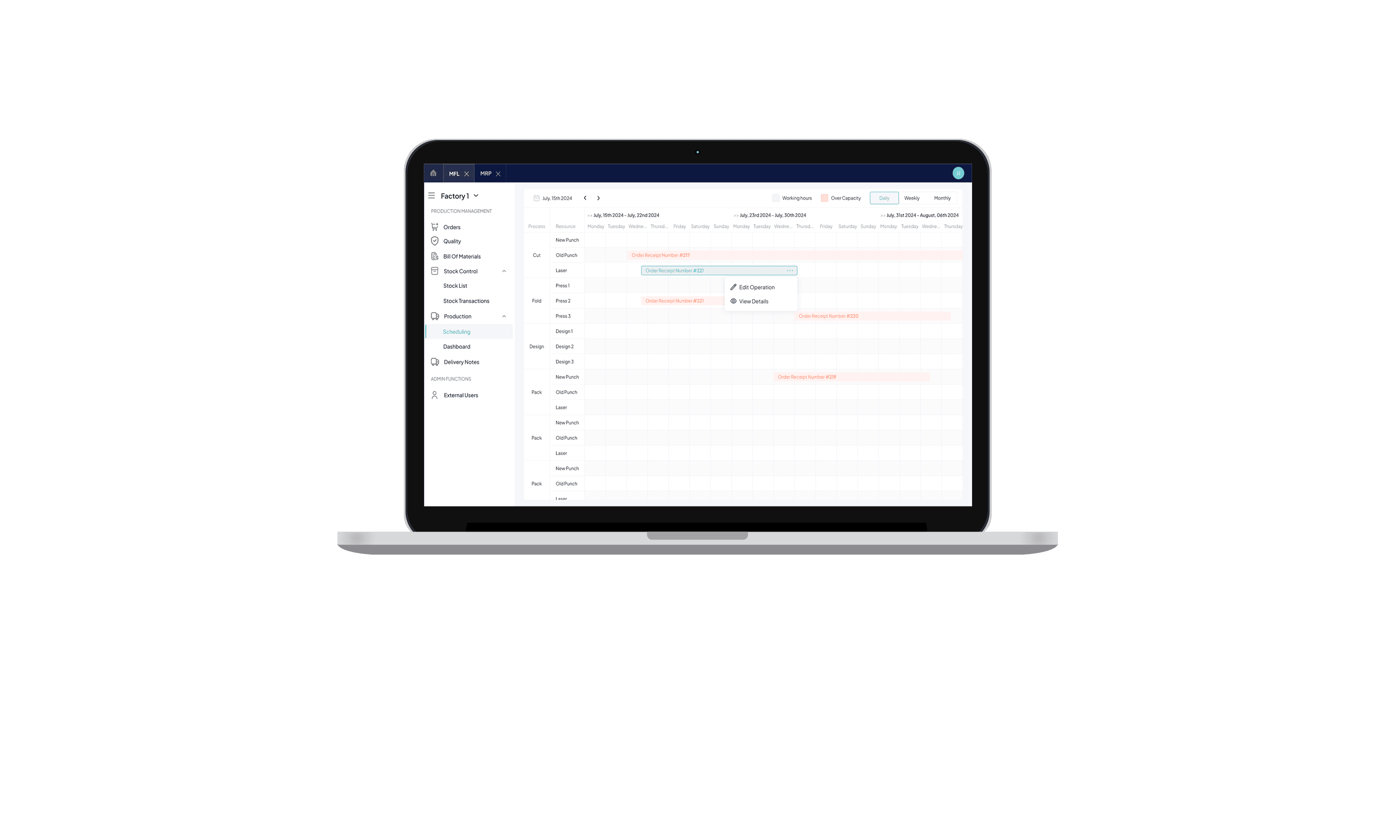Overview
Overview
Overview
MFL, an integral component of the JRL ONE alongside MRP, CallOff, and Order Tracker, was developed to optimize manufacturing operations within factory environments. By linking inventory, bills of materials, and production workflows, MFL provides a unified system that enhances production planning accuracy and resource coordination. It offers support across production stages, enabling teams to track and manage item status, monitor quality controls, and ensure timely completion of production tasks. MFL not only boosts operational efficiency but also ensures alignment with factory demands, driving greater productivity and process control.
MFL, an integral component of the JRL ONE alongside MRP, CallOff, and Order Tracker, was developed to optimize manufacturing operations within factory environments. By linking inventory, bills of materials, and production workflows, MFL provides a unified system that enhances production planning accuracy and resource coordination. It offers support across production stages, enabling teams to track and manage item status, monitor quality controls, and ensure timely completion of production tasks. MFL not only boosts operational efficiency but also ensures alignment with factory demands, driving greater productivity and process control.
MFL, an integral component of the JRL ONE alongside MRP, CallOff, and Order Tracker, was developed to optimize manufacturing operations within factory environments. By linking inventory, bills of materials, and production workflows, MFL provides a unified system that enhances production planning accuracy and resource coordination. It offers support across production stages, enabling teams to track and manage item status, monitor quality controls, and ensure timely completion of production tasks. MFL not only boosts operational efficiency but also ensures alignment with factory demands, driving greater productivity and process control.
Client
JRL Group
JRL Group
JRL Group
Industry
Construction
Construction
Construction
Services
Software Design
Software Design
Software Design
UI Design
UI Design
UI Design
End-To-End Development
End-To-End Development
End-To-End Development
Data & Analytics Solutions
Data & Analytics Solutions
Data & Analytics Solutions
Technologies Used
React & React Native
React & React Native
Python & Django
Python & Django
Azure DevOps
Azure DevOps
Duration
6 months
6 months
6 months
Technologies Used
React & React Native
Python & Django
Python & Django
Azure DevOps
Azure DevOps


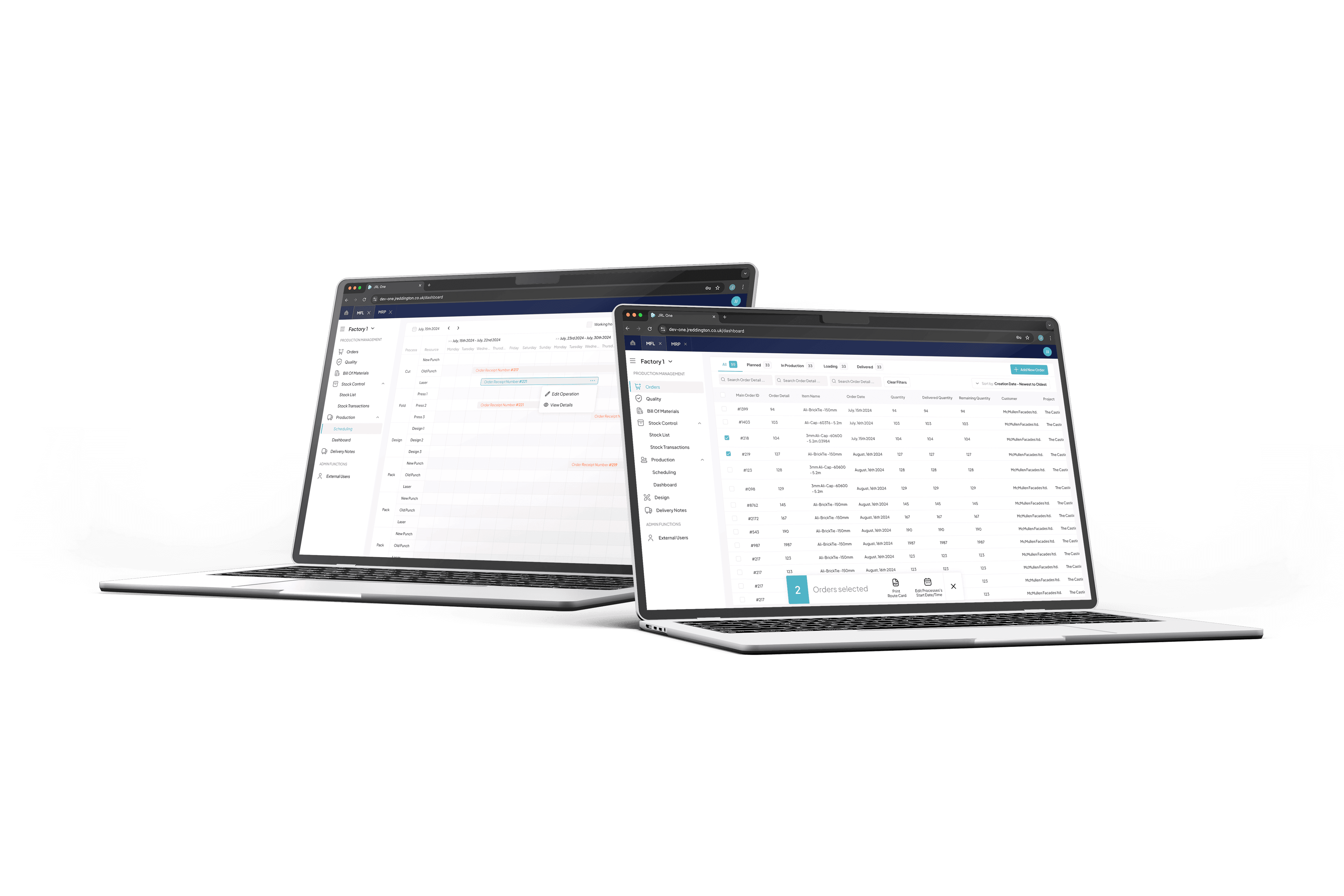
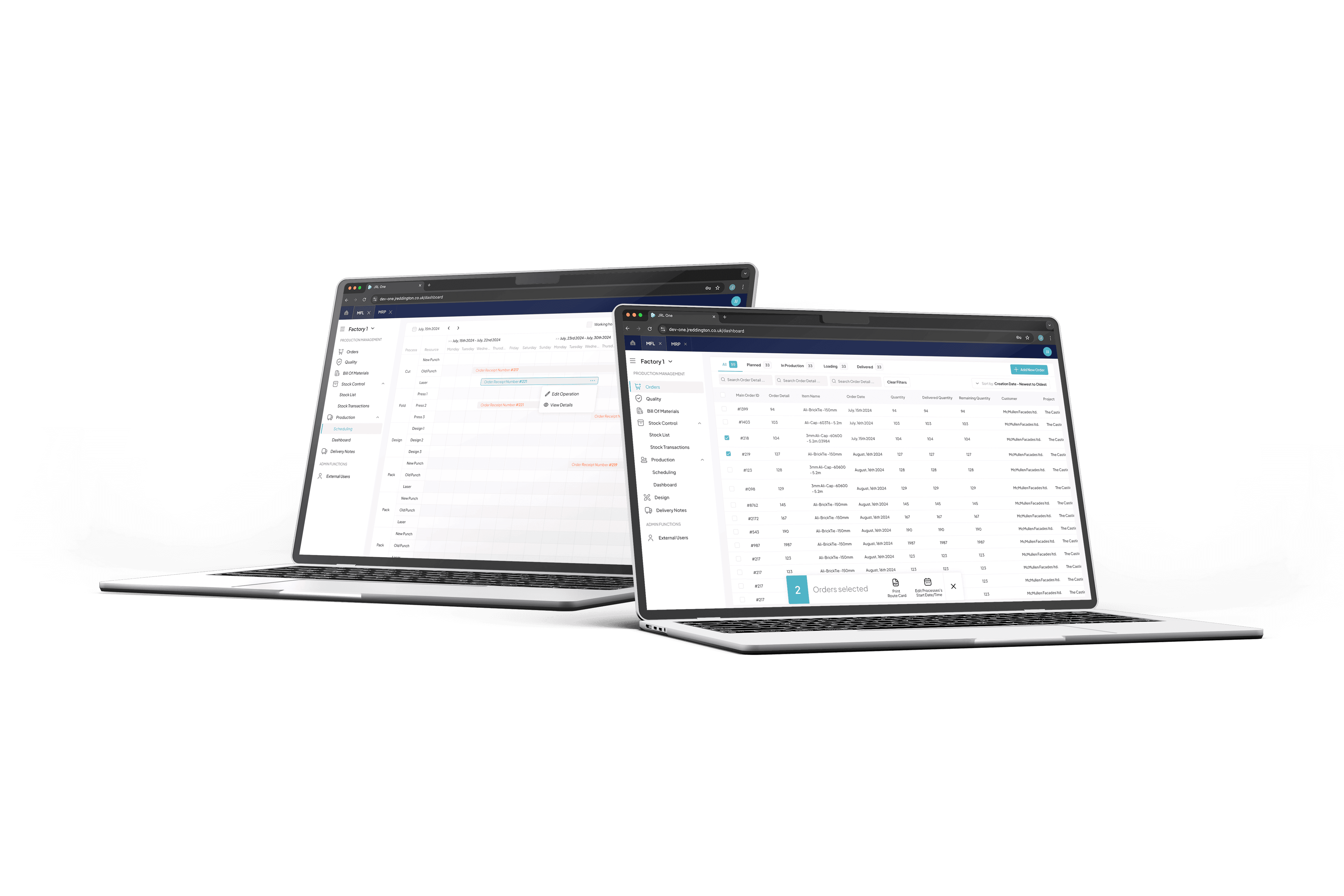
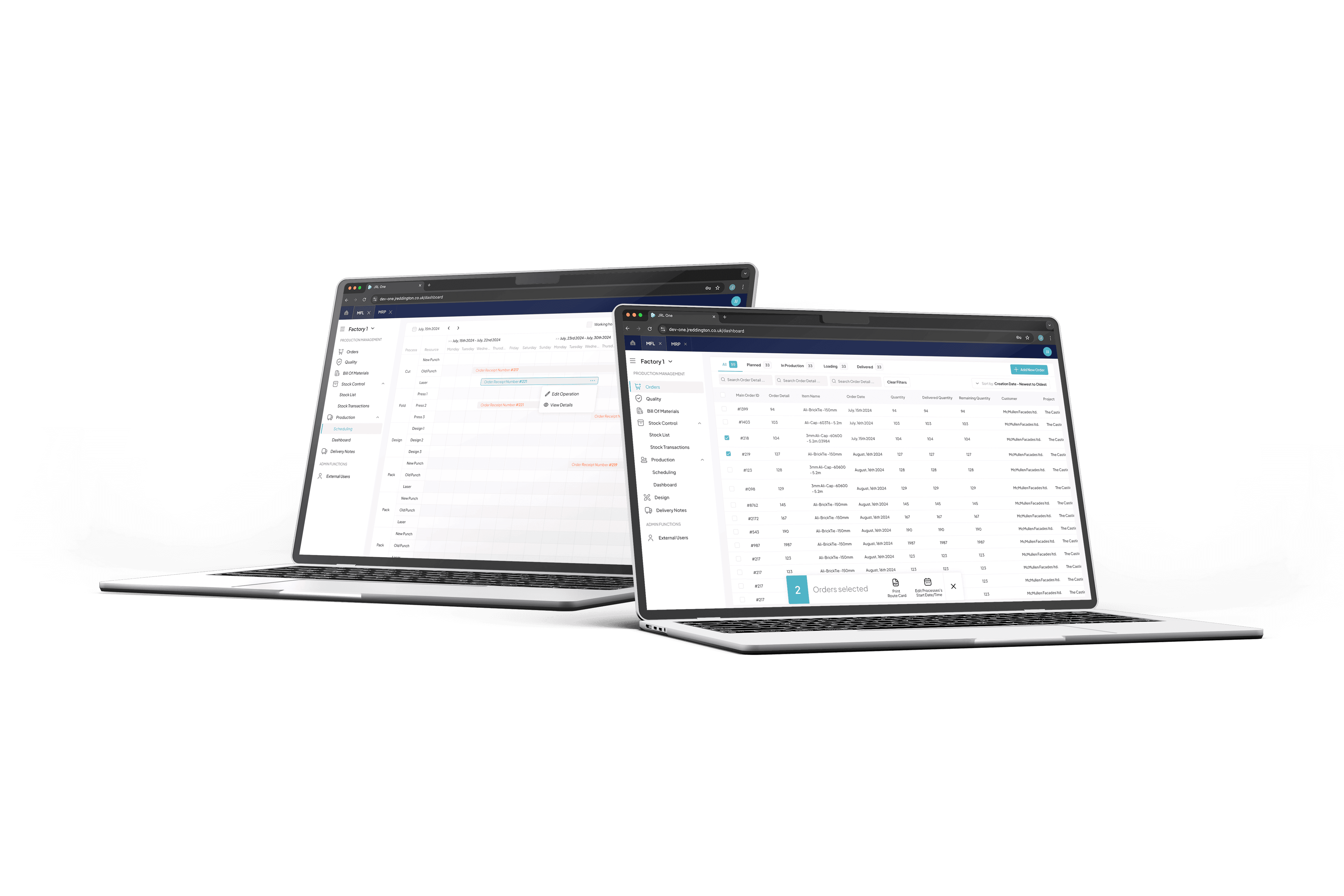
Key Software Features
Key Software Features
Key Software Features
MFL is designed to streamline and integrate every step of factory operations, offering clear, efficient tools for managing stock, scheduling production, tracking progress, and ensuring quality control. These key features simplify daily tasks and enhance productivity by connecting desktop and mobile operations in real time.
MFL is designed to streamline and integrate every step of factory operations, offering clear, efficient tools for managing stock, scheduling production, tracking progress, and ensuring quality control. These key features simplify daily tasks and enhance productivity by connecting desktop and mobile operations in real time.
MFL is designed to streamline and integrate every step of factory operations, offering clear, efficient tools for managing stock, scheduling production, tracking progress, and ensuring quality control. These key features simplify daily tasks and enhance productivity by connecting desktop and mobile operations in real time.



Real-Time production, quality and stock tracking with integration with the mobile app.
Real-Time production, quality and stock tracking with integration with the mobile app.
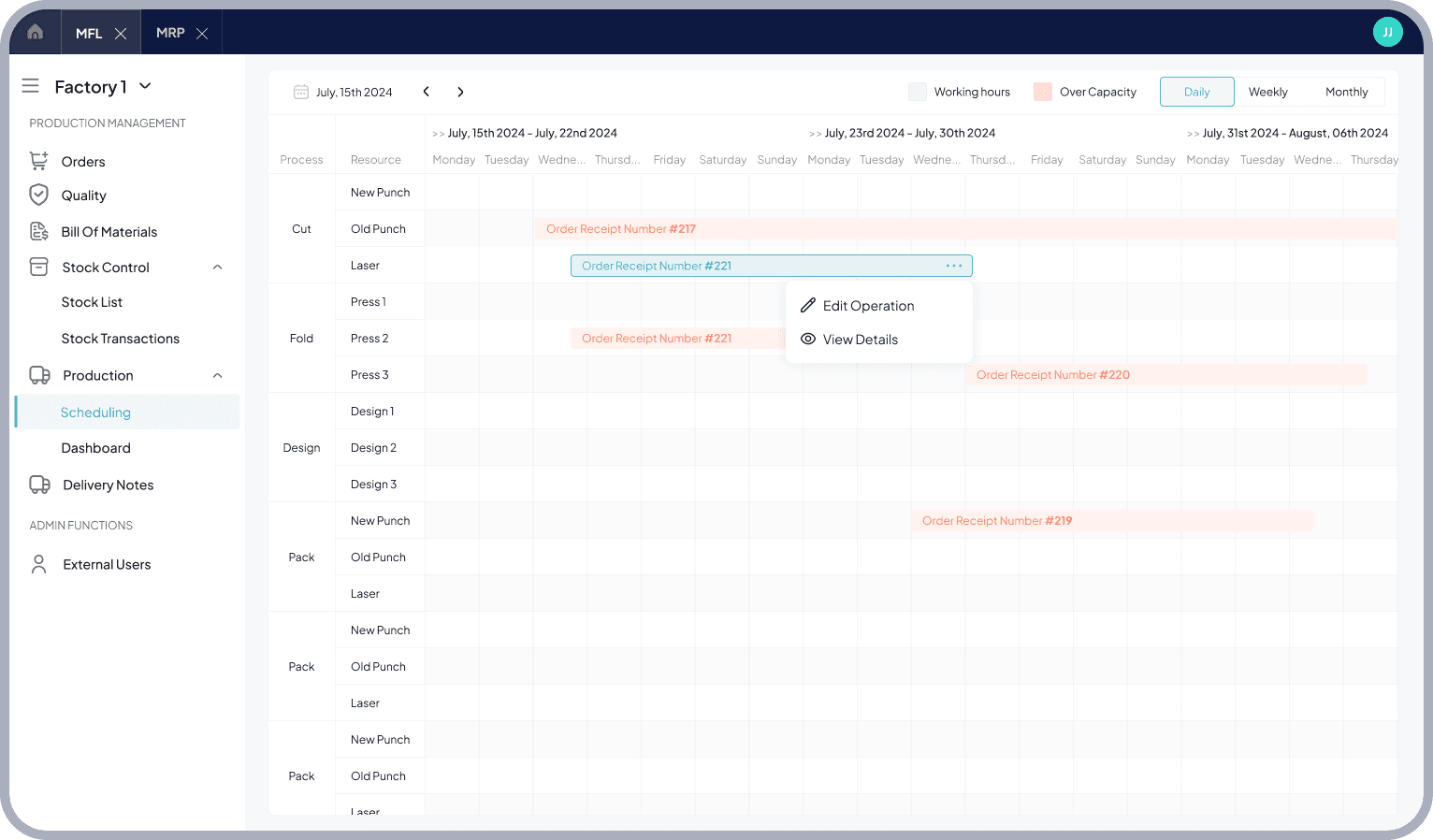
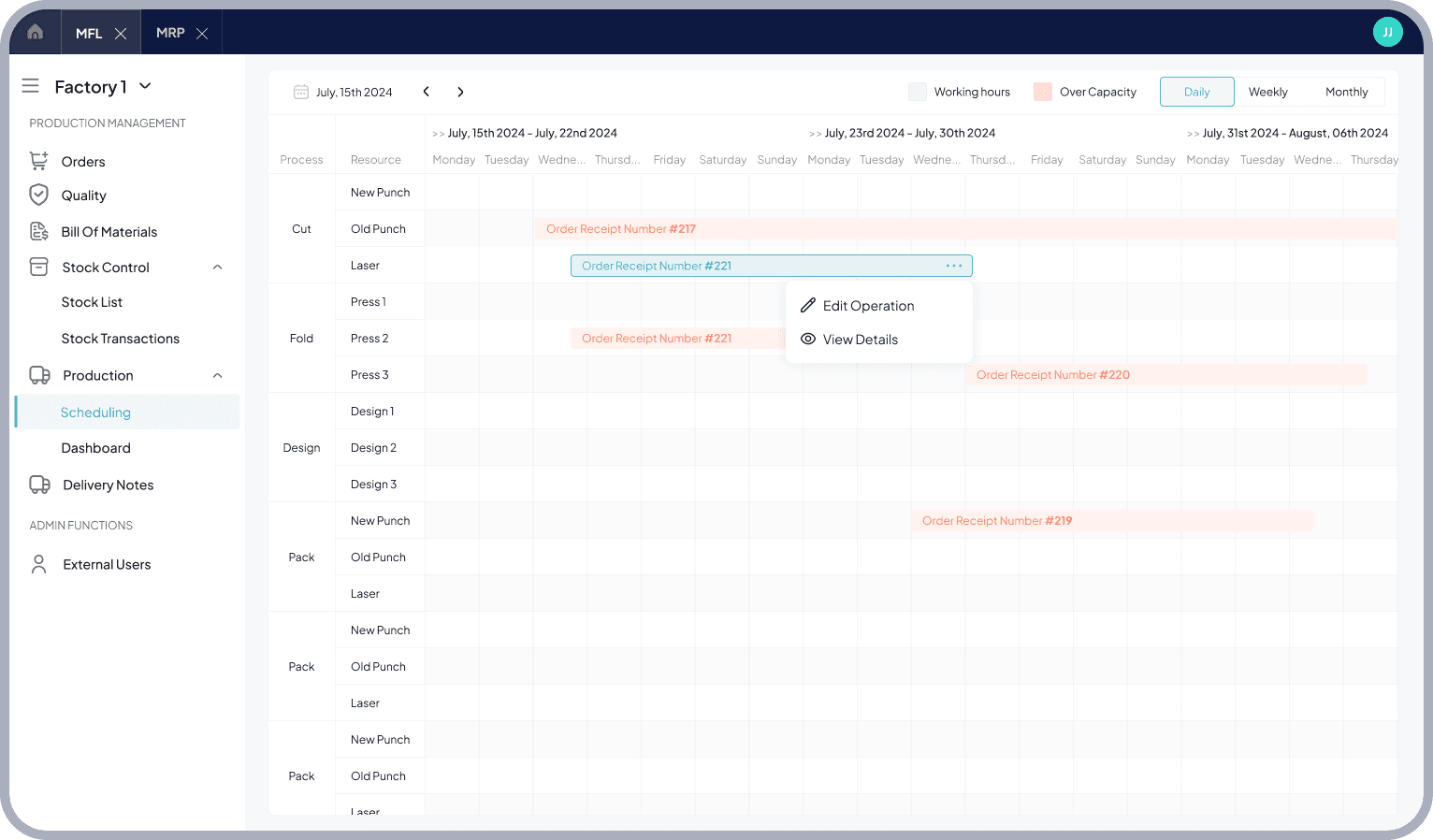
Easily plan, schedule, and monitor your entire production process.
Easily plan, schedule, and monitor your entire production process.

View Daily, Weekly, and Monthly Schedules: Get a clear overview of production plans across timeframes.

Detailed Task Breakdown: Click on tasks for quick details like item, quantity, and production time in a sidebar.

Color-Coded Capacity: Instantly see under- or over-capacity days with easy color coding.


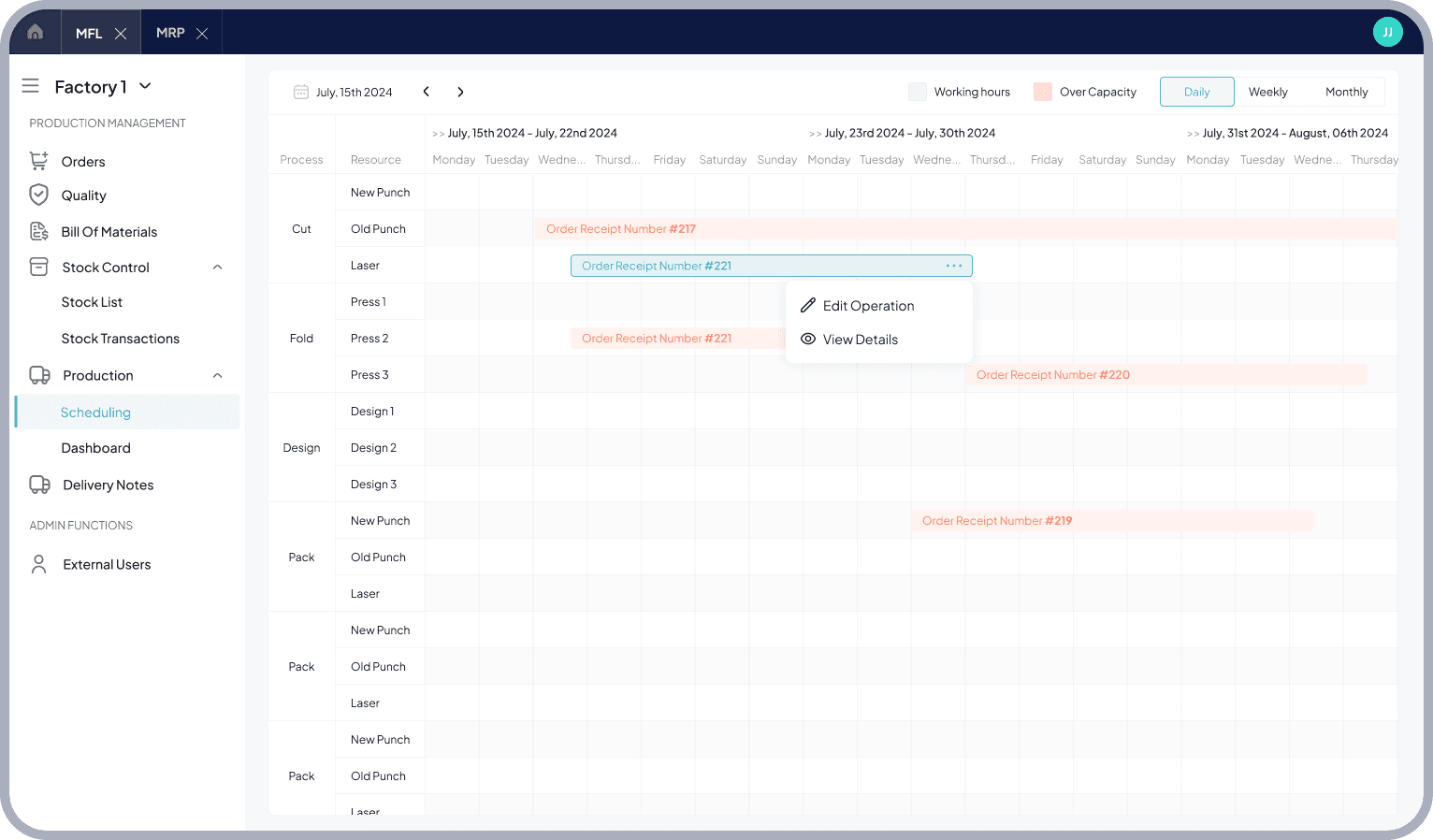
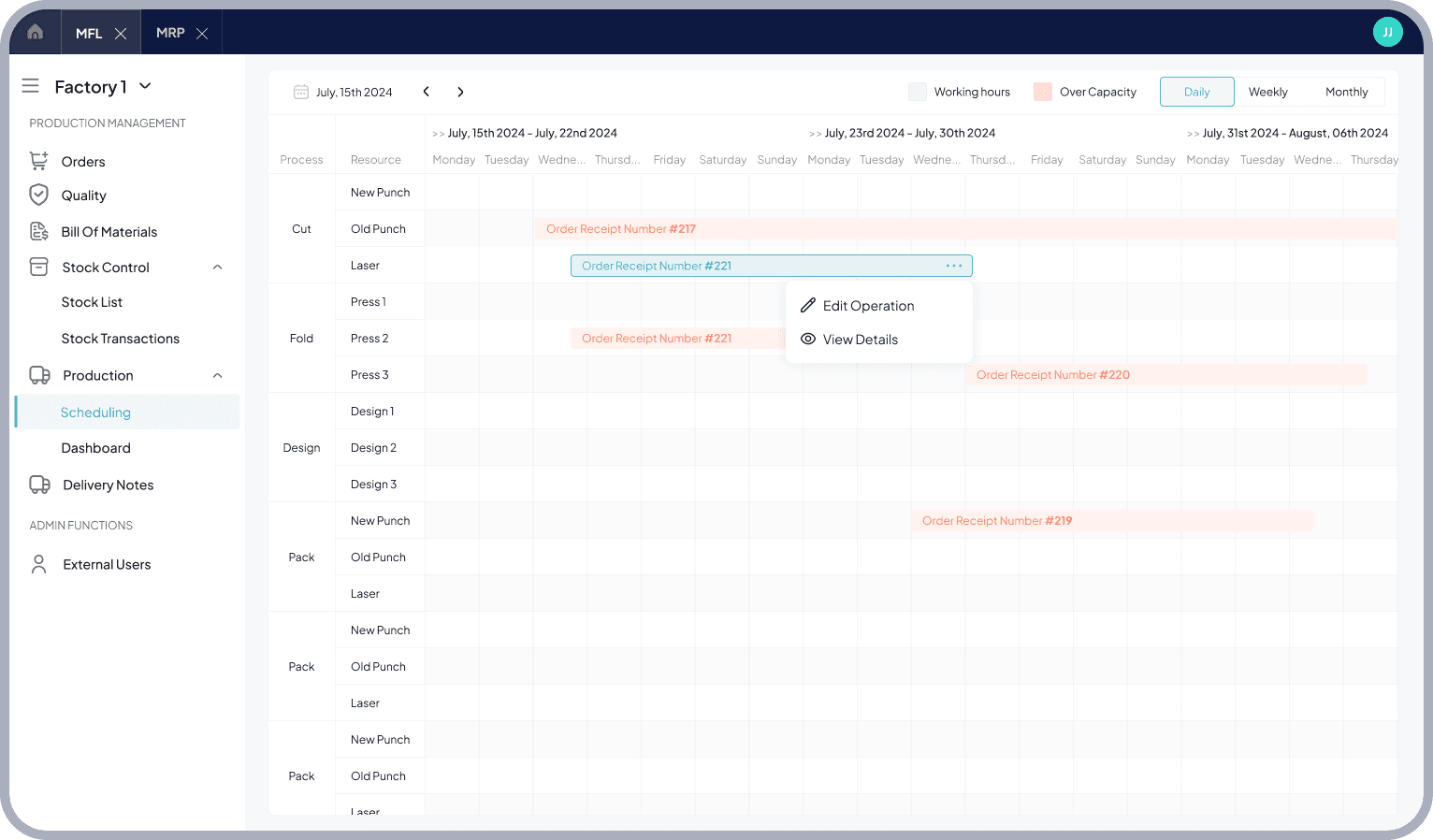
Easily plan, schedule, and monitor your entire production process.
Easily plan, schedule, and monitor your entire production process.

View Daily, Weekly, and Monthly Schedules: Get a clear overview of production plans across timeframes.

Detailed Task Breakdown: Click on tasks for quick details like item, quantity, and production time in a sidebar.

Color-Coded Capacity: Instantly see under- or over-capacity days with easy color coding.


Real-Time production, quality and stock tracking with integration with the mobile app.
Real-Time production, quality and stock tracking with integration with the mobile app.
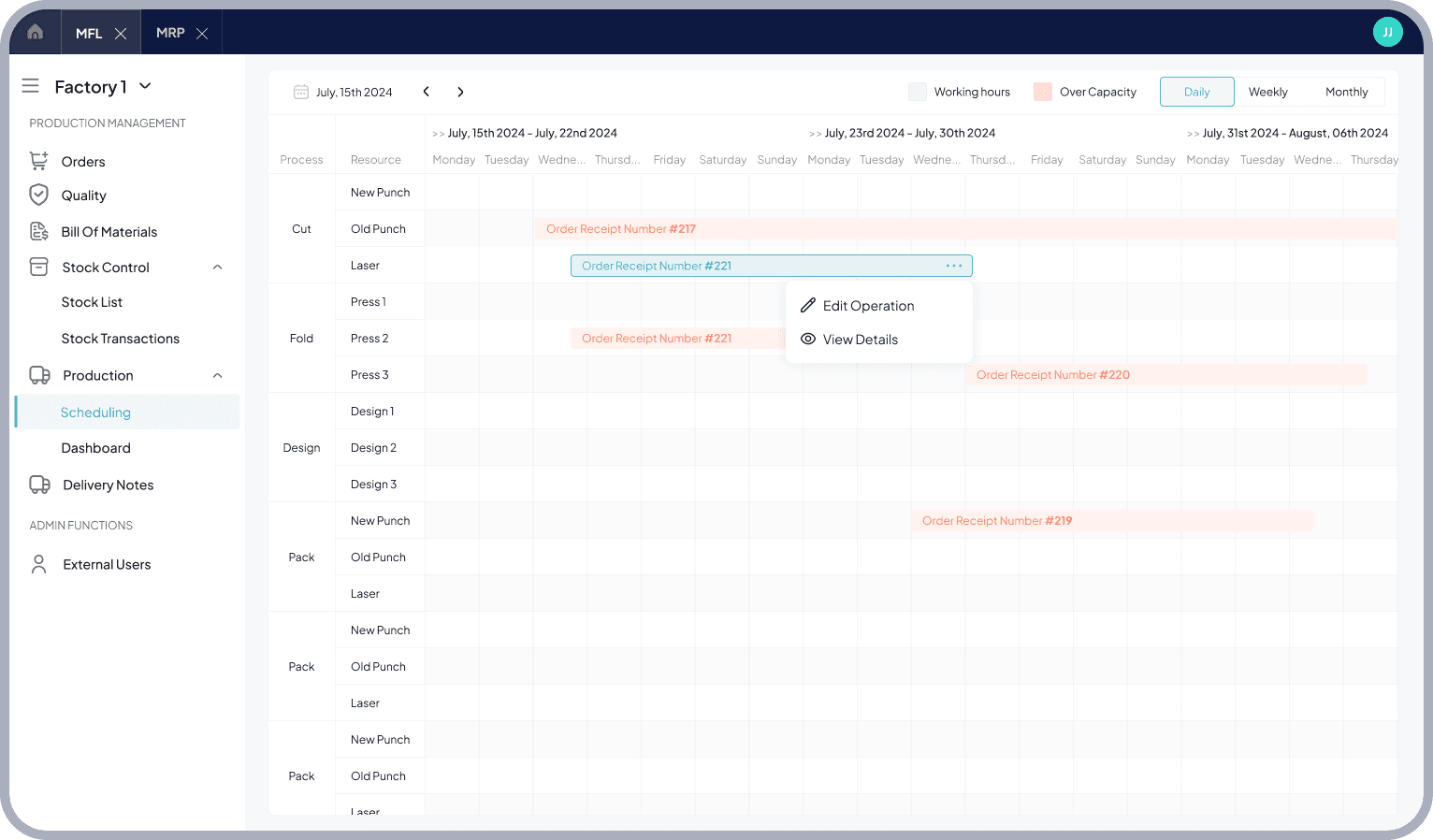
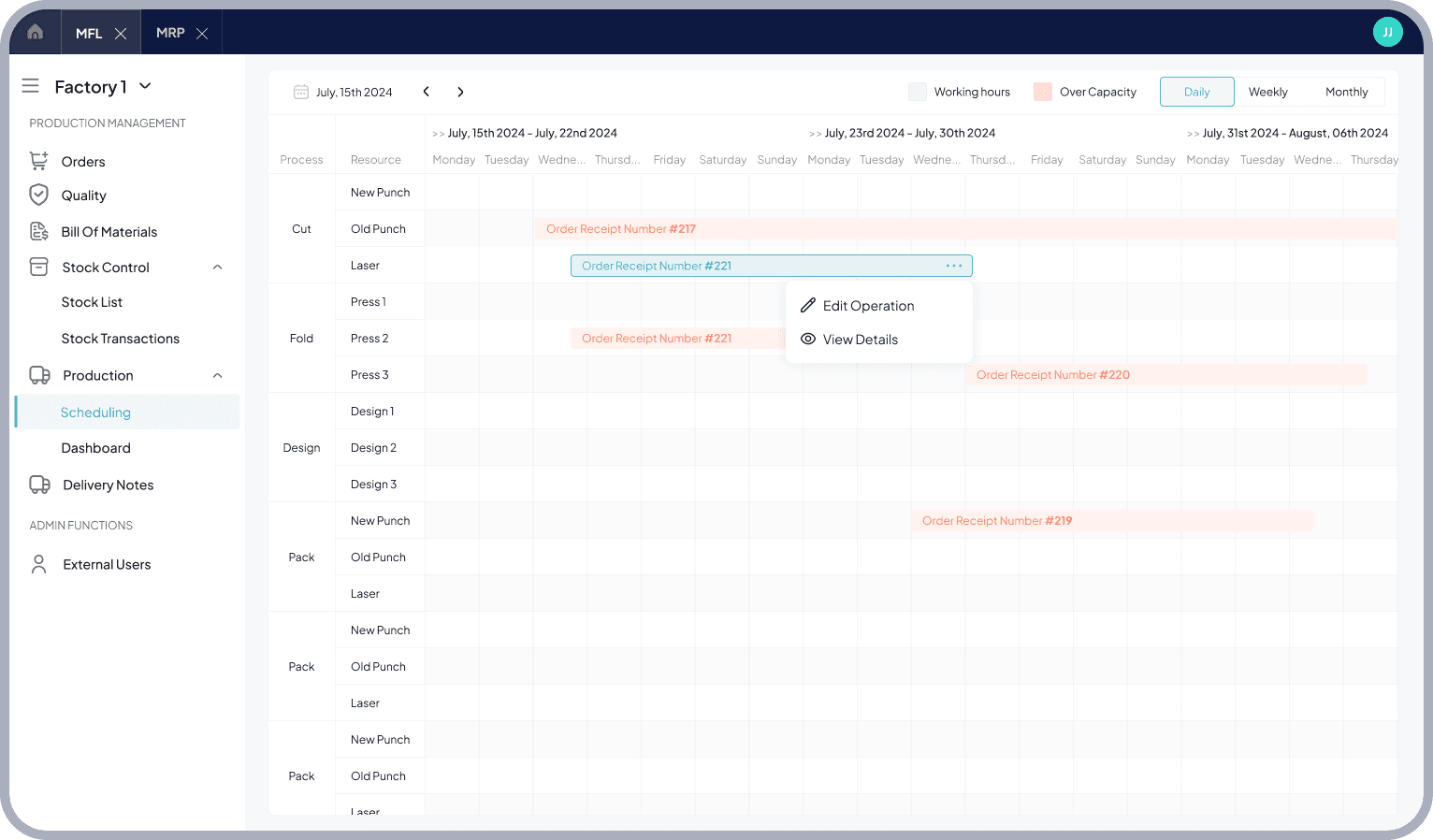
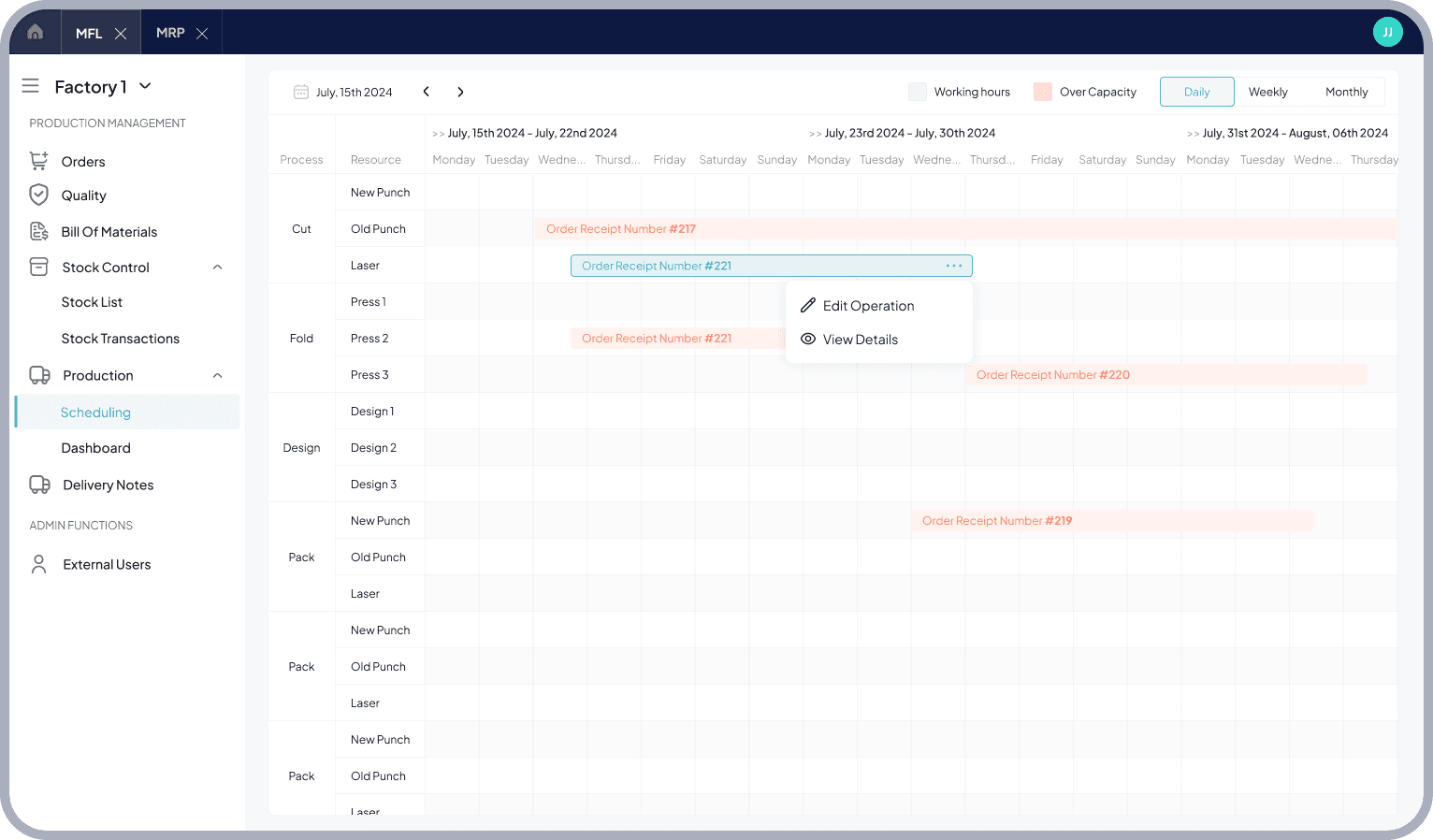
Production Scheduling
Production Scheduling
Easily plan, schedule, and monitor your entire production process.
Easily plan, schedule, and monitor your entire production process.
Easily plan, schedule, and monitor your entire production process.



View Daily, Weekly, and Monthly Schedules: Get a clear overview of production plans across timeframes.
View Daily, Weekly, and Monthly Schedules: Get a clear overview of production plans across timeframes.
View Daily, Weekly, and Monthly Schedules: Get a clear overview of production plans across timeframes.



Detailed Task Breakdown: Click on tasks for quick details like item, quantity, and production time in a sidebar.
Detailed Task Breakdown: Click on tasks for quick details like item, quantity, and production time in a sidebar.
Detailed Task Breakdown: Click on tasks for quick details like item, quantity, and production time in a sidebar.



Color-Coded Capacity: Instantly see under- or over-capacity days with easy color coding.
Color-Coded Capacity: Instantly see under- or over-capacity days with easy color coding.
Color-Coded Capacity: Instantly see under- or over-capacity days with easy color coding.
Tracking Production
Tracking Production
Tracking Production
Live job updates for all factory resources.
Live job updates for all factory resources.
Live job updates for all factory resources.



Resource Overview: each resource has its own section, showing all active jobs and their current status.
Resource Overview: each resource has its own section, showing all active jobs and their current status.
Resource Overview: each resource has its own section, showing all active jobs and their current status.



Detailed Job Cards: view essential job details right on the dashboard, like item type, quantity, and production stage.
Detailed Job Cards: view essential job details right on the dashboard, like item type, quantity, and production stage.
Detailed Job Cards: view essential job details right on the dashboard, like item type, quantity, and production stage.



Expanded Details in Sidebar: click any job card to open a sidebar with full job info, including assigned user, production timeline, quality details, failed quality checks, and any associated photos.
Expanded Details in Sidebar: click any job card to open a sidebar with full job info, including assigned user, production timeline, quality details, failed quality checks, and any associated photos.
Expanded Details in Sidebar: click any job card to open a sidebar with full job info, including assigned user, production timeline, quality details, failed quality checks, and any associated photos.








Next Projects
Next Projects
Next Projects
Let's Build The Future Together
If you're excited about shaping the future of the construction industry, explore our open positions on LinkedIn and join our team!
Let's Build The Future Together
If you're excited about shaping the future of the construction industry, explore our open positions on LinkedIn and join our team!
Let's Build The Future Together
If you're excited about shaping the future of the construction industry, explore our open positions on LinkedIn and join our team!